Unzip the files to the root directory of the USB drive as shown in the picture:

Note: Before upgrading the software, please ensure to place the car key (wireless remote control) on the reading coil in the center console, and place all other car keys at least 10 meters away from the vehicle. During the software upgrade process, please follow these steps:
- Turn on the ignition switch and turn off all electrical appliances.
- Ensure that the ignition switch remains on during the upgrade.
- Keep the driver’s side seat belt inserted.
- Place the gear shift lever in the “P” position.
- Open the driver’s side door and keep it open during the software upgrade process.
- Insert the USB drive into the USB port in the center console storage compartment. At this point, you may see a prompt saying “No playable files.”
- Approximately 1 minute later, the software upgrade will begin automatically. The following prompt will be displayed on the driver’s information system display unit:MCU update is in progressDo not turn off the targetDo not remove the USB drive
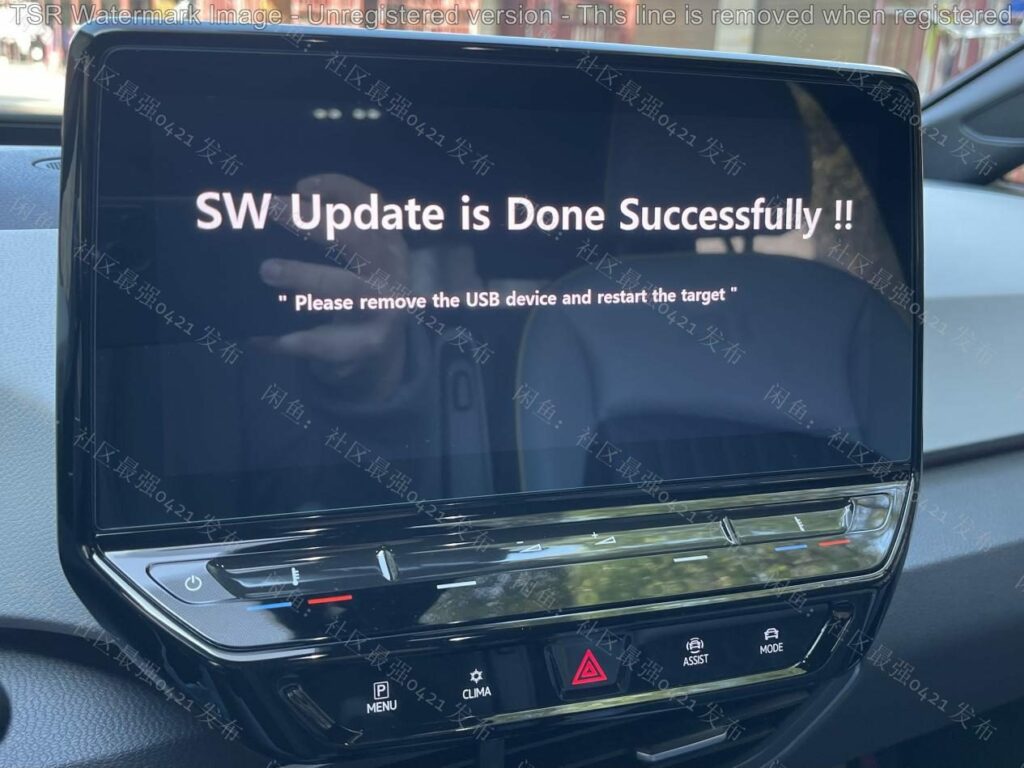
Please note: During the software upgrade, the infotainment system will intermittently black out and restart multiple times. Do not turn off the ignition switch and infotainment system during the entire upgrade process.
The software upgrade will be executed automatically in multiple steps and may take about 30 minutes. After the upgrade is complete, the following prompt will be displayed:
SW update completed successfully!!
Please remove the USB device and restart the target

At this point, please turn off the power, lock the car, and wait for 20-30 minutes until the above interface disappears. This way, you can confirm that the software has been successfully upgraded.
If the password becomes invalid, please contact the official account. Thank you!
Upgrade Packages:
- 2914 Upgrade Package
- ICAS3CN_MP_2819
- ID2930 Upgrade Package
- ICAS3CN_MP_2949
